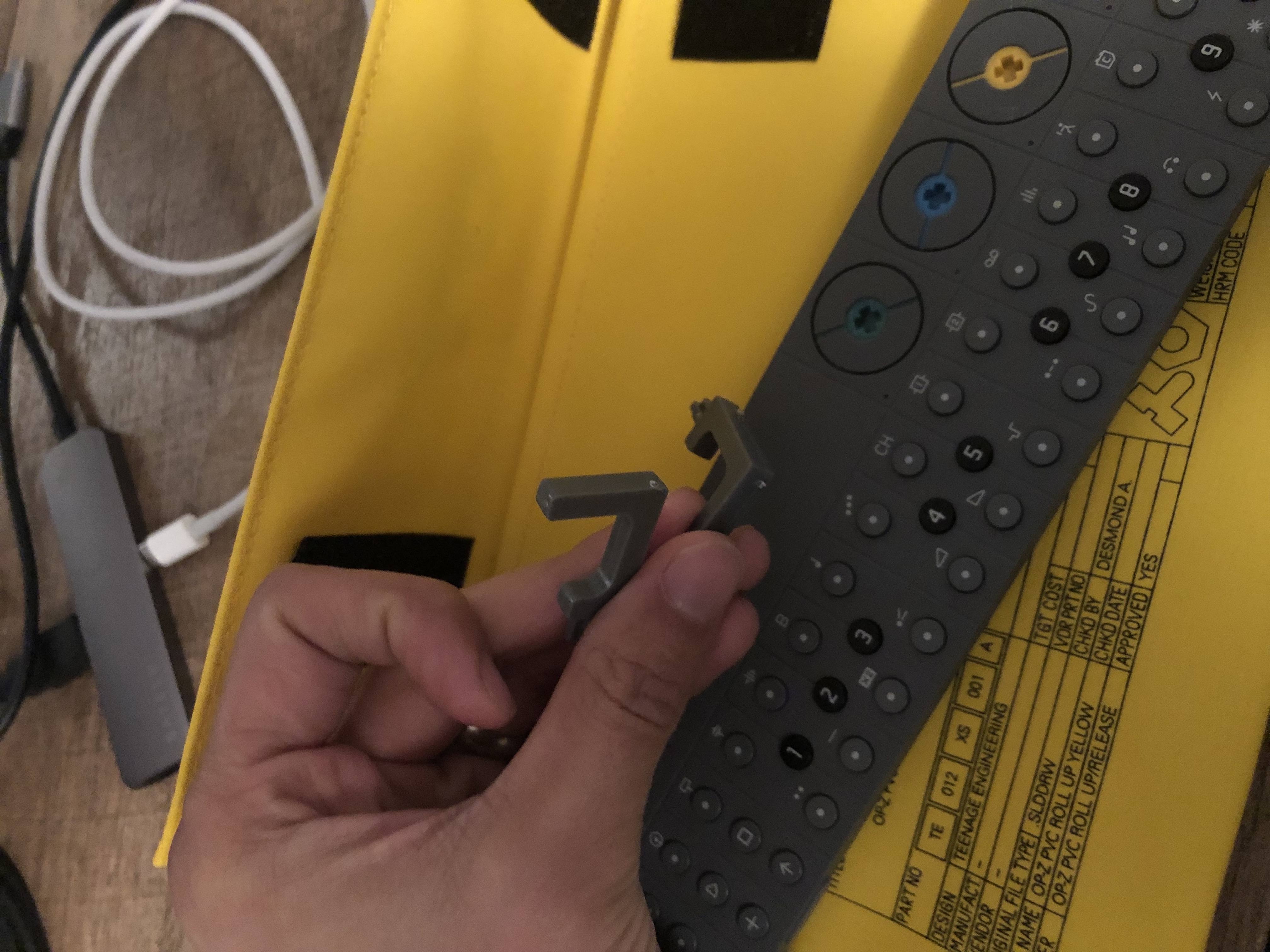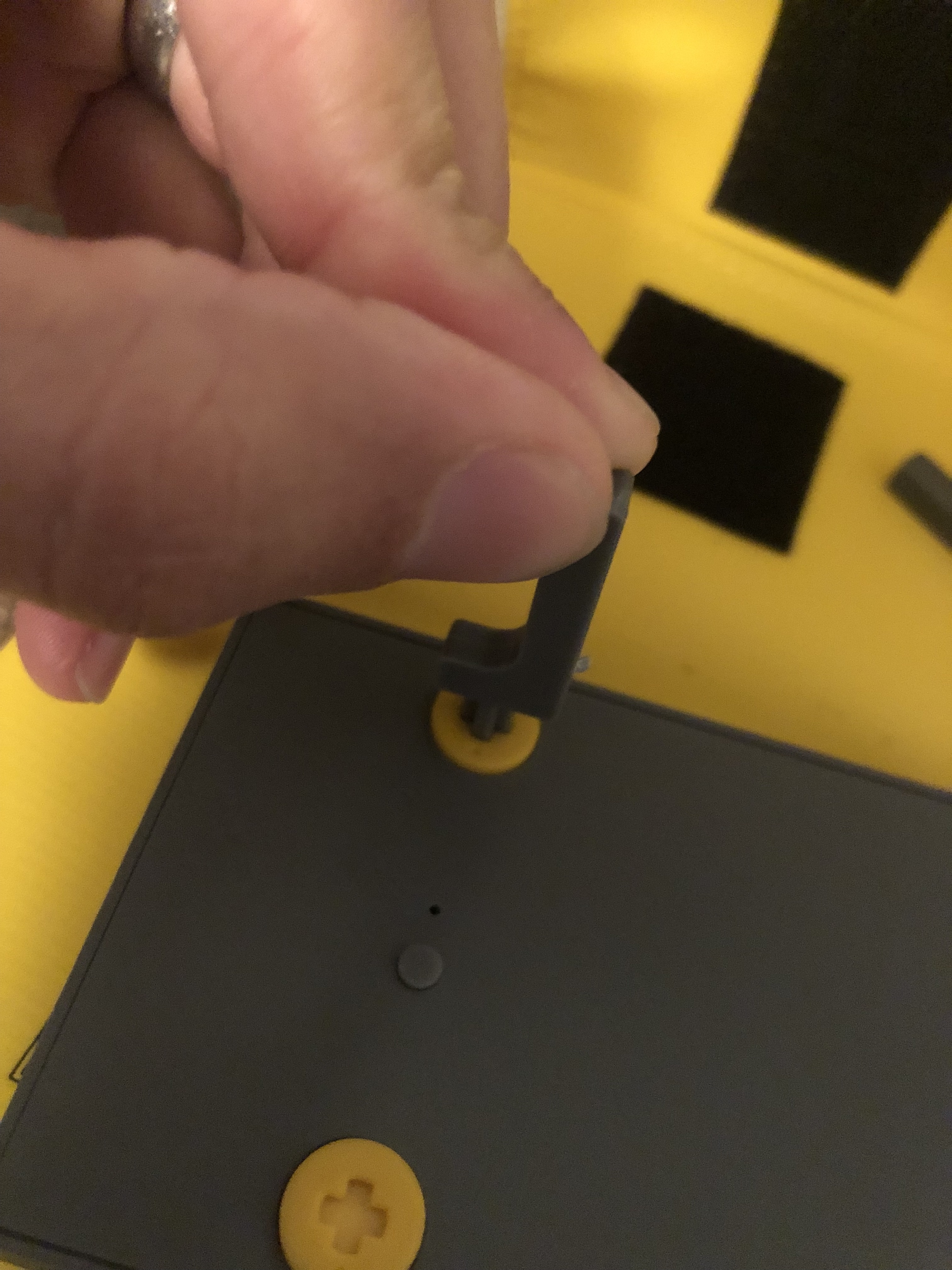The OP-Z has a number of hidden and undocumented features that people have started to uncover. We’re wrangling up the ones we know about. I’m sure there will be more soon.
Backlit keys
No there is no glow in the dark paint (removed late because it was apparently rubbing off too easily), but you can change a configuration file to make the buttons on the OP-Z backlit. To do that, connect the unit to your computer in configure mode (with the unit off press and hold the track button while turning the unit on), and change the general.json file.
Example general.json:
{
"backlit_keys" : true,
"disable_microphone_mode" : false,
"disable_start_sound" : false,
"disable_track_preview" : false
}

Hidden iPhone stand
If you take the back of the OP-Z off (unscrewing the yellow feet), in the expansion module area in the center you can take out and remove two hook-looking parts (takes some force to remove it from the plastic).
Taking off the back of the unit the module slot contains the phone stand pieces

Here they are
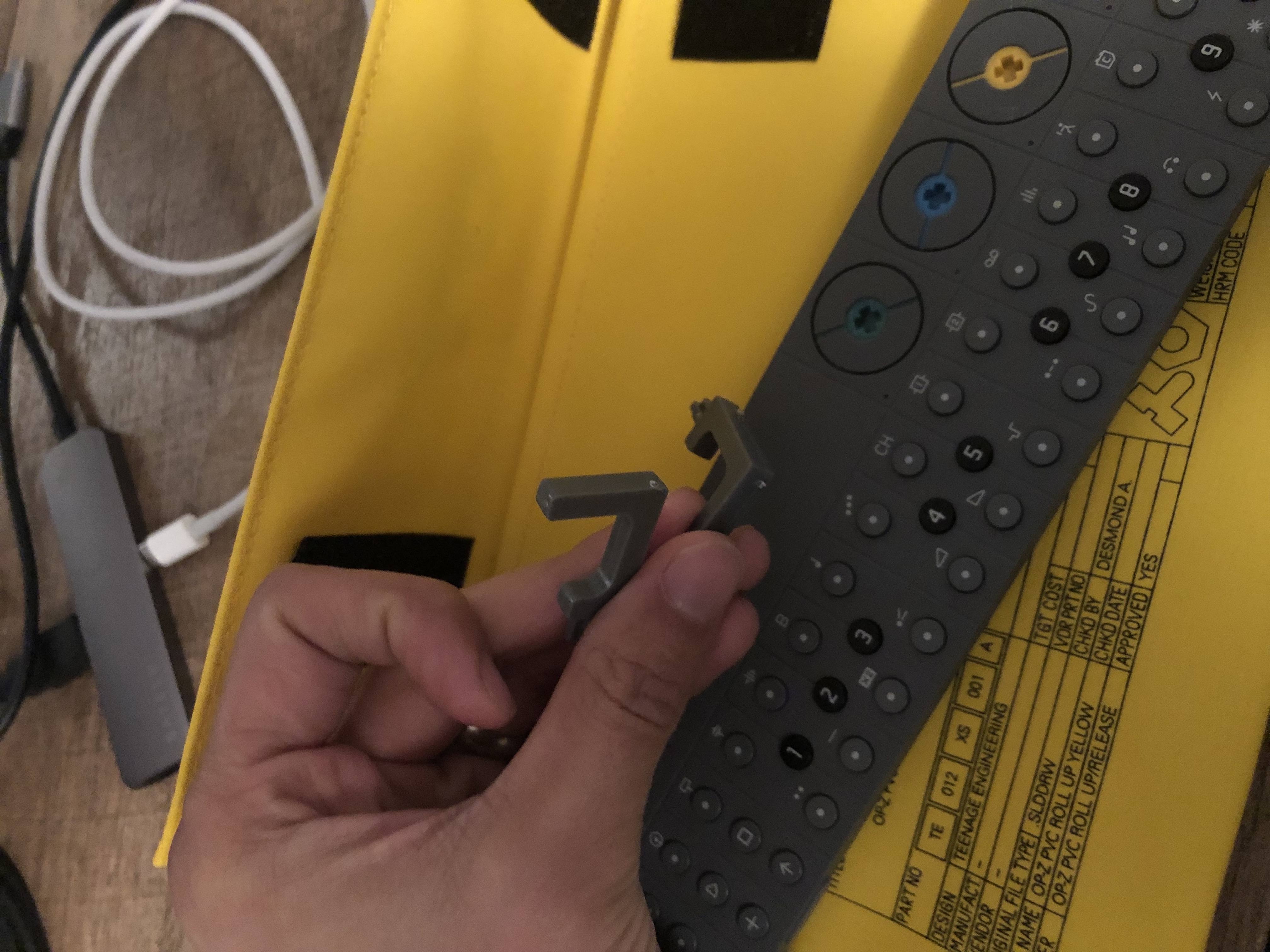
You can then use the lego end (looks like a plus sign) to stick into into the side of the unit facing away from you and place your iPhone in it to hold it up. Neat!

The stand pieces fit perfectly into the ‘plus’ sign to unscrew the back panel in the future.
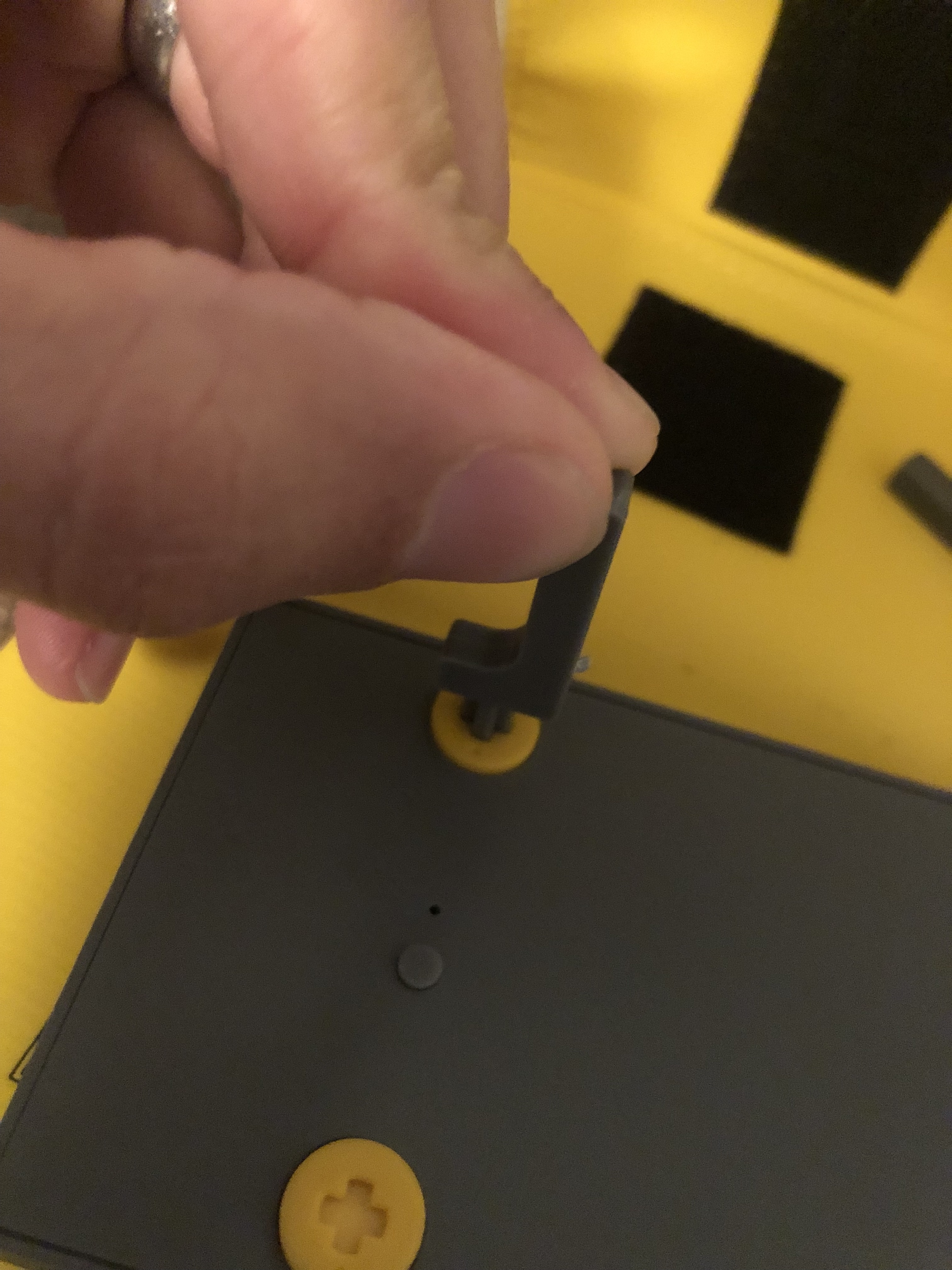
Pretty thoughtful touches!
Step component modes
Some step components have variations of values you can control by pressing the step component value mutliple times (black numbered keys after you select the step component to use). For example, using the spark component which will trigger the step every n times, pressing the number value month rotates between whether to play the note the first time then wait and other variations of when the first trigger will happen.
That’s all for now!